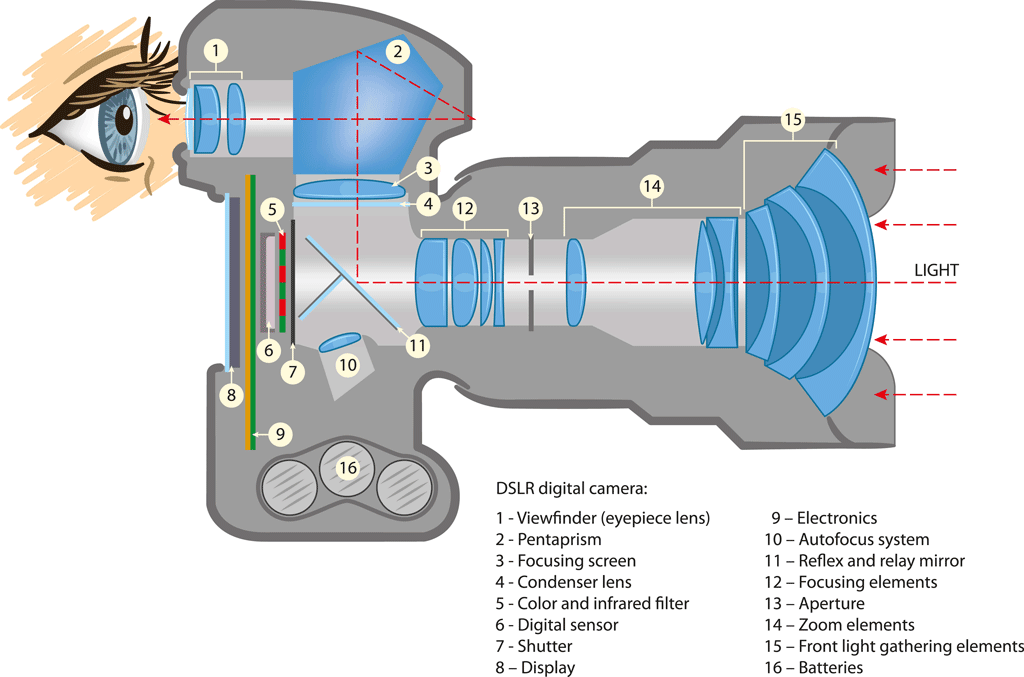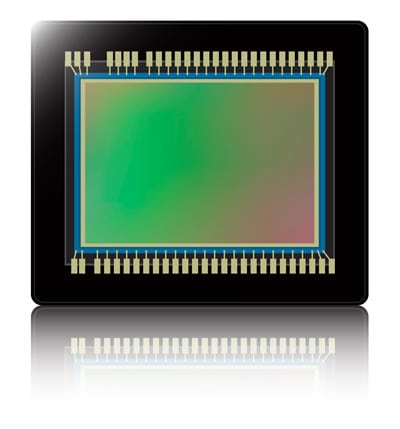The term “parts of a camera” may sound straightforward, but it opens the door to a fascinating world where technology and creativity merge to capture life’s moments. These essential camera parts serve as the building blocks of photography, each with a distinct role in transforming light into images.
Whether you’re a seasoned photographer or a beginner, gaining a solid understanding of these key camera parts is your gateway to visual storytelling. In this article, we’ll embark on a journey through these crucial elements, unveiling their functions and the significance they hold in every photograph you capture.
15 Basic Parts of a Camera and Components
1. Camera Body
The camera body is the foundation of your photography setup, housing vital components such as the image sensor, viewfinder, and shutter, which allows you to take a picture. It is the skeleton of your camera, shaping its physical form and defining its capabilities.
The design and arrangement of physical controls, buttons, and grips, also known as ergonomics, characterize camera bodies. Ergonomics significantly influence the feel of the camera in your hands and how easily you can operate it. Manufacturers and models of cameras emphasize different ergonomic aspects to accommodate the varied preferences of photographers.


Camera bodies are distinguished by the distinct design philosophies of their manufacturers. For example:
- Nikon: Nikon excels in creating solid, sturdy camera bodies with comfortable grips, offering an intuitive feel that photographers find engaging.
- Canon: Canon focuses on user-friendly designs with simple layouts and controls. This approachability makes Canon cameras a popular choice amongst photographers of all skill levels.
- Sony: Sony breaks the mold with compact, modern mirrorless camera bodies, which feature customizable buttons and controls, making them versatile and adaptable to each photographer’s needs.
- Fujifilm: Fujifilm is renowned for its unique, compact designs and mechanical controls, making their cameras a favorite among photography enthusiasts.
Understanding Camera Body Types
Camera bodies come in various shapes and sizes, each designed to cater to specific needs and preferences:
- DSLR (Digital Single-Lens Reflex): DSLRs, for decades favored by many professional photographers, offer robust performance. They use an optical pentaprism or pentamirror to direct light from the lens to the optical viewfinder.
- Mirrorless: Mirrorless camera bodies are slowly replacing DSLRs, known for their compactness, and use digital displays for composing shots, making them a portable and versatile choice.
- Compact: Compact camera bodies, equipped with fixed lenses, are perfect for casual or on-the-go photography due to their small size and portability.
- Bridge: Bridge camera bodies offer advanced features and powerful zoom lenses, making them suitable for a wide range of shooting situations.
Related: Types of Digital Cameras
Choosing the right camera body is a significant step in your photographic journey as it dictates the form and function of your equipment. Understanding the different types of bodies, their features, and how they align with your budget, style, and performance needs is crucial.
2. Camera Sensor
A camera sensor is a silicon-based chip that specializes in the transformation of analog light into electrical signals. These electrical signals, once processed, result in the creation of digital images.
The process of capturing an image begins with the sensor’s countless tiny units, often referred to as pixels. For instance, when you see a camera specification indicating a “20 Mpix sensor,” it signifies the presence of 20 million of these minuscule light-measuring units, or pixels.
When you press the shutter button and the light reaches the sensor, each pixel starts measuring the incoming light. The photons’ charge alters the voltage within each pixel, with these voltage values recorded by the camera. The result is a RAW data file, an amalgamation of voltage values gathered from all 20 million pixels.
To convert the raw sensor data into a final image, another critical component comes into play: the image processor, which will be explored in the next section.
Camera sensors come in several variations, each designed for specific applications and photographic scenarios. These primary sensor types include:
- Full-Frame (35mm Film Format): Full-frame sensors mirror the dimensions of traditional 35mm film.
- APS-C (Advanced Photo System Type-C): Smaller than full-frame sensors, APS-C sensors are often found in consumer and prosumer cameras. They offer a balance between size and performance.
- Medium Format (Equivalent to Medium Film Format): Medium format sensors are larger than full-frame sensors and are celebrated for their high resolution and image quality.
Your choice of sensor can significantly impact your photography. For instance, if you’re shooting action shots at a soccer game, an APS-C sensor’s swift autofocus and continuous shooting capabilities can be a game-changer.
If you’re capturing a sunset with contrasting light, a full-frame sensor’s wide dynamic range can ensure that both the bright highlights and dark shadows are preserved with rich detail.
And for those moments when you need the absolute best in image quality and detail, such as when capturing the patterns in a landscape or the details of a studio portrait, a medium format sensor is your ticket to unparalleled clarity and resolution.
Understanding your camera sensor’s role and the different sensor types available helps you to select the right tool for your creative journey. Armed with this knowledge, you can make informed choices that can significantly enhance your photography.
3. Camera Processor
A camera processor, often referred to as an image processor, is a small chip hidden within your camera and is a marvel of modern technology. This integral piece transforms raw sensor data into digital photos that you can store on a memory card. But don’t let its diminutive size fool you; there’s more to this processor than meets the eye. Its algorithms and functions shape your photos, turning a simple sensor into a tool capable of capturing your creative vision.
Beyond transforming raw sensor data into images, the camera processor is the digital brain of your camera. It adjusts settings such as exposure, color balance, contrast, and sharpness in real-time. It’s also responsible for applying in-camera creative effects and filters, allowing you to craft photos that match your artistic intent.
Different camera manufacturers incorporate unique image processors into their devices. Canon uses the DIGIC processors, Nikon employs the EXPEED series, and Sony opts for its BIONZ chips. These processors form the core of their respective camera systems and differentiate the brands.
The image processor is the keystone of photography, enhancing your experience with its pivotal functions:
- Adjusting the shooting frame rate
- Enhancing the speed and accuracy of autofocus
- Refining image quality
- Managing the level of digital noise in image files
- Ensuring color accuracy
These processors, developed by various manufacturers, come with distinct features that can significantly influence your shooting style and the quality of your photos.
4. Camera Lens
A camera lens is a fundamental element of photographic equipment that serves the crucial task of focusing light onto the camera’s sensor. This sophisticated optical device is responsible for interpreting the visual world and translating it into images. In essence, the camera lens is your bridge to the subjects you wish to capture.
Compact and bridge cameras come with fixed lenses, which are permanently attached to bodies, and designed to provide convenience and simplicity for everyday photography. These lenses are known for their compact size and ease of use, making them ideal for casual and on-the-go photography.
Related: Types of Camera Lenses Used in Photography
In contrast, interchangeable lenses, typically associated with DSLR and mirrorless camera bodies, offer photographers the flexibility to swap lenses with varying focal lengths and optical characteristics, enabling them to adapt to a wide range of photographic scenarios.
The internal design of camera lenses is a complex and carefully engineered system that plays a pivotal role in capturing high-quality images. It involves several optical components and mechanisms working together to control light and focus it onto the camera’s sensor.
Lens Components
Lens Elements: Composed of glass or specialized optical materials, these elements are meticulously shaped and arranged within the lens barrel to control light’s path.
Lens Groups: Lens elements are organized into groups, each serving a specific purpose like correcting optical aberrations or managing focal length. These groups can be adjusted individually or as part of a zoom system to modify the lens’s focal length and focus distance.
Aperture Mechanism: This is the gatekeeper of light entering the lens. It consists of aperture blades that can widen or narrow the opening, controlling the amount of light that enters.
Focusing Mechanism: This allows the lens to adjust its focus distance, enabling sharp image capture. Various technologies drive the focusing mechanism, including ultrasonic motors (USM), stepping motors (STM), or internal focusing (IF) mechanisms.
Image Stabilization: Modern lenses incorporate this technology to counteract camera shake, providing steady images by adjusting lens elements and groups to offset movement.
Coatings: Lens elements often have specialized optical coatings to minimize reflections, control flare and ghosting, and enhance contrast and color accuracy.
Lens Electronics: These electronic components control features like autofocus and aperture settings and are vital for communication with the camera body.
Types of Lenses and Their Uses
Camera lenses are available in several types, each designed to cater to specific photographic needs:
- Prime Lenses: Fixed focal length lenses known for their sharpness, wide apertures, and appropriateness for portrait and low-light photography.
- Zoom Lenses: These lenses offer a range of focal lengths within a single lens, providing versatility for a variety of subjects and shooting situations.
- Wide-Angle Lenses: Ideal for capturing a broad field of view, these lenses are perfect for landscape and architectural photography, and creative effects.
- Telephoto Lenses: These lenses bring distant subjects closer, making them popular for wildlife, sports, and event photography.
- Macro Lenses: Designed for extreme close-up photography, these lenses capture intricate details of small subjects like flowers and insects.
- Fisheye Lenses: These lenses produce a distorted, circular perspective, creating unique and artistic images.
Understanding the different types of lenses, their features, and how they can be used to capture various subjects, empowers you to choose the right tool for your creative vision. With the right knowledge and tools, you can elevate your photography skills to new heights.
5. Lens Mount
A lens mount is an interface or mechanical connection point on a camera body that allows a compatible camera lens to be attached securely. It typically consists of a series of mechanical and electrical components, such as a bayonet or screw-thread mechanism, and electrical contacts.
A lens mount functions as the essential link between your camera body and the lens and plays a central role in ensuring compatibility and overall functionality.
To attach the lens to your camera safely, we use the lens release button, which is a button on your camera body that, when pressed, allows you to detach the lens. It is a fundamental component of any camera that allows users to swap lenses and adapt their equipment to various photographic situations.


While the primary purpose of lens mount is to attach the lens to the camera body and enable communication, it’s important to note that lens mounts exhibit significant variations in size, shape, and functionality. These physical attributes are associated with the camera brand and model, with each manufacturer often featuring its distinct lens mount design.
Different camera manufacturers employ their unique lens mounts, differentiating themselves in terms of design and compatibility. For instance:
- Canon: Canon cameras typically use the EF and EF-S lens mounts for their DSLRs and mirrorless cameras, respectively. These mounts are known for their reliability and compatibility across a wide range of Canon lenses.
- Nikon: Nikon cameras utilize the F-mount for their DSLRs and the Z-mount for their mirrorless systems. The Z-mount, in particular, is recognized for its wide diameter, enabling high-performance lenses.
- Sony: Sony’s mirrorless cameras feature the E-mount, renowned for its compact design and versatility. It offers compatibility with a variety of lenses, including those from other manufacturers using adapters.
The realm of lens mounts is not as rigid as it seems. Adaptors, converters, and extenders can break down compatibility walls, allowing you to use lenses designed for one mount on a camera with a different mount. For example, with an adapter, you can use a Canon EF lens on a Sony E-mount camera. However, keep in mind that these devices may affect the performance of your lens or camera, possibly limiting certain features or functions.
So, next time you’re considering a new lens or camera, don’t forget to take into account the lens mount.
6. Aperture
Aperture, an essential component of a camera lens, is simply an adjustable opening. This opening controls the amount of light permitted to enter the camera and reach the sensor during a shot.
The aperture is constructed with a series of interlocking blades. The position and movement of these blades allow for the alteration of the aperture’s size, regulating the volume of light that reaches the camera’s sensor.
Aperture in photography serves a dual purpose. Firstly, it controls exposure by managing the light intake into the camera. Secondly, it dictates the depth of field (DoF) in an image. The DoF determines how much of the photograph is in sharp focus and how much appears blurred.
The design of the aperture has a significant impact on the aesthetics of photos. It affects the appearance of the out-of-focus areas within an image, commonly referred to as “bokeh.” Various apertures create distinct bokeh effects, contributing to the artistic quality of photographs.
Aperture is measured in f-stops. A lower f-stop number, such as f/1.8, indicates a wider aperture opening, allowing more light to pass through. This results in a shallow depth of field (DoF), which can be used for creative effects or in low-light conditions. On the other hand, a higher f-stop number, like f/16, signifies a narrower aperture opening. This permits less light and results in a wider depth of field, ensuring greater sharpness and detail in a photo.
Related: F-stop Chart Infographic
Adjusting the aperture setting can be a powerful tool for achieving various photographic goals. In low-light situations, a wider aperture (lower f-stop) permits more light, aiding in capturing well-exposed images. When seeking maximum sharpness across a scene, a narrower aperture (higher f-stop) ensures everything is focused.
The choice of aperture also controls background blur, making it possible to isolate subjects or achieve a pleasing, soft backdrop in portraits and close-ups.
Understanding how different apertures affect your images allows you to adapt to various shooting conditions and creative intentions.
7. Camera Shutter
The camera shutter is a critical component located inside the camera body. It sits between the lens and the sensor, acting as a barrier to block light from reaching the camera’s sensor. When the camera is not in use, the mechanical shutter remains closed. However, when you press the shutter release button, the shutter opens, allowing light to hit the sensor and start the exposure process.
The period the shutter remains open is dictated by the selected shutter speed. This can vary from fractions of a second (for instance, 1/1000) to several seconds or even minutes, depending on the photographer’s preferences.
Shutters can be broadly categorized into two main types: mechanical and electronic.
Mechanical Shutter: Commonly found in most modern cameras. It is composed of two curtains or blades, each serving a distinct role. The first curtain initiates the exposure by sliding across the camera’s sensor, allowing light to reach it. The second curtain follows, closing the exposure by covering the sensor, effectively “shutting” off the light.
Related: Shutter Speed Chart Infographic
They often produce a characteristic “click” sound when activated.
Electronic Shutter: Electronic shutters, on the other hand, are a modern innovation frequently found in the latest mirrorless camera models. These shutters function electronically by turning the sensor ON and OFF, eliminating the need for physical curtains.
Related: What is Shutter Count?
They offer silent shooting options and high-speed capabilities, making them a preferred choice in various scenarios.
The camera shutter serves two fundamental roles: controlling exposure and managing motion.
Exposure Control: The shutter determines the length of time the camera’s sensor is exposed to light. This duration, known as the shutter speed, directly impacts the image’s brightness.
Motion Control: The shutter influences the depiction of motion in your photographs. Fast shutter speeds can freeze action, while slow shutter speeds can create a motion blur effect.
8. Autofocus System
At its core, an autofocus system is a mechanism in your camera that adjusts the lens to bring your subject into sharp focus. It works by moving the lens in and out until the image projected onto the camera sensor is as clear as possible. A well-tuned autofocusing system can mean the difference between a blurry mess and a crisp, high-quality image.
This system eliminates the need for manual focusing, making it easier for photographers to capture clear and well-focused images quickly.
There are several types of autofocus systems used in cameras, including:
- Contrast Detection Autofocus: This method analyzes the contrast in the image to determine focus. It often involves the camera adjusting the focus back and forth until it finds the point of maximum contrast, indicating that the subject is in focus.
- Phase Detection Autofocus: Commonly used in DSLR cameras, phase detection autofocus uses dedicated autofocus sensors to split the incoming light into pairs of images. By comparing the phase difference between these pairs, the camera can determine the necessary lens adjustments for accurate focus.
- Hybrid Autofocus Systems: Many modern cameras, particularly mirrorless cameras, use hybrid autofocus systems that combine both contrast and phase detection methods. This allows for faster and more accurate focusing in various situations.
- Face Detection and Tracking: Some cameras have advanced autofocus systems that can identify and track faces or moving subjects, ensuring they remain in focus even as they change position within the frame.
Every Autofocus mechanism comes with its set of features to help you capture the perfect shot. Here are some you should know:
Focus Mode: This feature determines how the autofocus system behaves. For instance, a single-shot mode focuses once and then locks, while a continuous mode keeps focusing as long as you hold down the shutter button.
Focus Area: This setting tells the camera where in the frame to focus. Some cameras let you choose a single point, while others allow selecting a zone or using the entire frame.
Focus Point: This is the exact spot where the camera will focus. Depending on your camera, you might be able to select this point manually or let the camera choose automatically.
Focus Lock: This feature allows you to lock the focus at a specific distance, handy for compositions where you want to maintain the same focus even if your subject moves.
Overall, the autofocus system in a camera is a critical component that enhances the speed and convenience of capturing sharp and well-focused images in various shooting conditions.
9. Viewfinder
A camera viewfinder is an optical or electronic device that provides a photographer with a view of the scene or subject through the camera’s lens, giving the photographer a visual representation of what the camera is capturing. It allows us to frame and compose a photograph before taking the shot.
There are two main types of camera viewfinders:
Optical Viewfinder (OVF): In an optical viewfinder, the photographer looks through a physical window or eyepiece on the camera to see the actual scene as it appears in front of the camera’s lens. This type of viewfinder is commonly found in DSLR (Digital Single-Lens Reflex) cameras and some rangefinder cameras. It offers a direct view of the subject without any digital processing, but it does not show you what the camera is seeing.
This might seem like a disadvantage, but optical viewfinders have their own set of benefits. They offer an undiluted, real-time view of your subject, which makes them the preferred choice for sports and wildlife photographers. The absence of lag and the clarity of the image can be critical when you’re trying to capture fast-moving subjects.


Electronic Viewfinder (EVF): An electronic viewfinder is a small electronic screen, often an OLED or LCD, built into the camera. They show you what the camera sensor is seeing, providing a digital representation of your subject. This means the EVF gives you a better idea of the final photo you’ll capture since the data comes directly from the sensor.
Mirrorless cameras utilize electronic viewfinders, allowing you to see the exposure, white balance, and other settings in real-time making them versatile and informative.
Camera viewfinders are essential for composing and focusing photographs accurately. They allow photographers to control the composition, adjust focus, and make decisions about
10. LCD Screen
A camera LCD (Liquid Crystal Display) screen is a built-in display that serves multiple functions, including reviewing and composing images, navigating camera settings, and accessing menu options. It is essentially the camera’s monitor or screen, typically located on the back of the camera body. Both DSLR and mirrorless cameras are equipped with LCD screens.
Camera LCD screens come in various sizes, with some high-end cameras offering tiltable or articulating screens that can be angled for different shooting situations, such as low-angle or high-angle shots. Additionally, touchscreen functionality is increasingly common, allowing for more intuitive and efficient operation of the camera’s features.
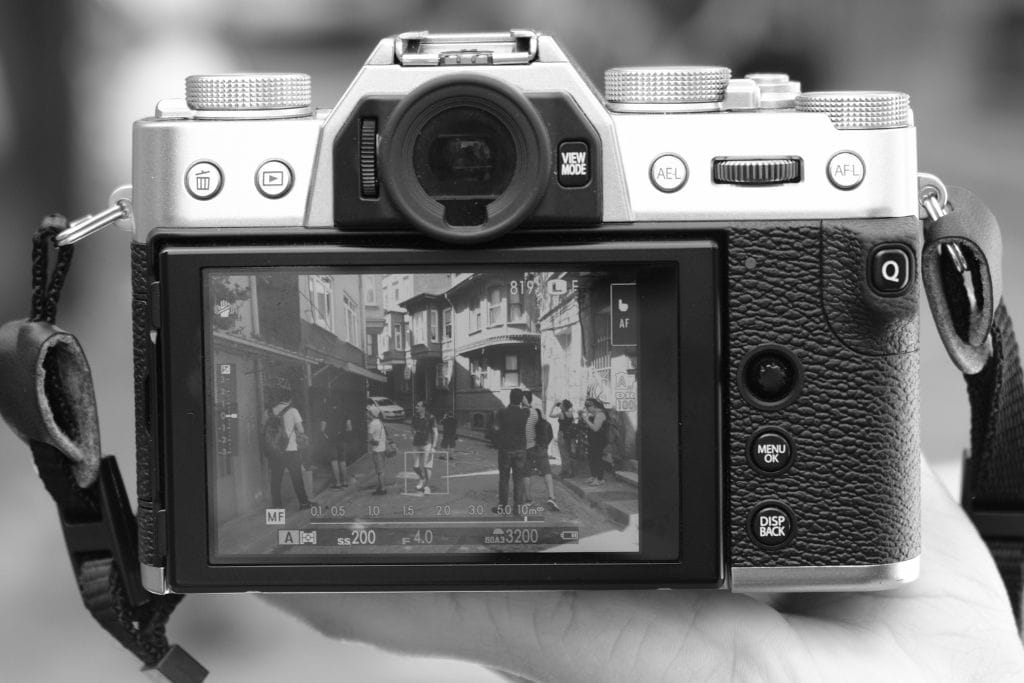
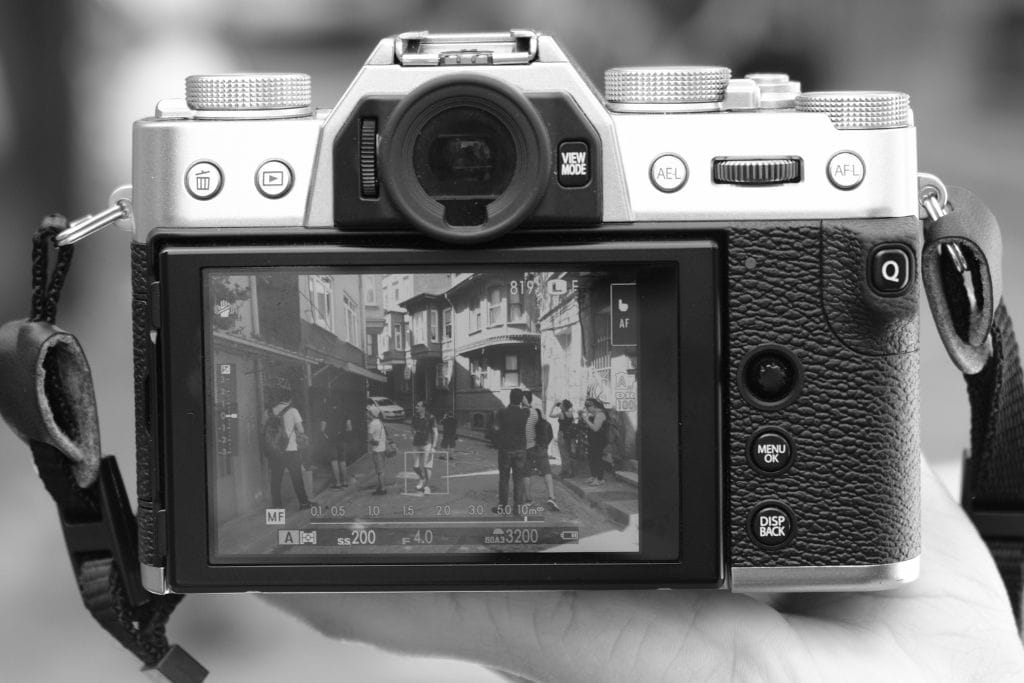
Overall, the camera LCD screen is a crucial component for both composition and the management of camera settings and functions in modern digital photography.
11. Camera Buffer
The camera’s memory buffer is a temporary storage area within a digital camera where recently captured images or video data are temporarily held before being permanently saved to the camera’s memory card. Think of it as a “waiting area” for data, much like the RAM (random access memory) in your computer or mobile phone.
The primary function of the memory buffer is to efficiently manage the flow of data from the camera’s sensor to the memory card, especially when shooting in rapid succession or using burst mode. It enables the camera to continue capturing new images while concurrently processing and writing previously captured data to the memory card.


The size or depth of the camera’s memory buffer is typically expressed in terms of how many JPEG or RAW files it can store. Manufacturers often specify buffer capacity in the number of images that can be stored before the buffer reaches full capacity and potentially impacts the camera’s performance. For instance, a camera may be rated with a buffer depth of “up to 40 JPEG images” or “up to 20 RAW images.”
The buffer’s size varies between camera models and brands, with higher-end and professional cameras typically featuring deeper buffers. It’s essential to note that buffer capacity can differ among camera models and manufacturers, so it’s crucial to consider this specification when selecting a camera that aligns with your specific photography needs.
12. Camera User Controls
User controls are the interactive elements that allow you to access and tailor the settings and functions of your camera. These controls come in various forms, including physical buttons, dials, and switches, as well as software-based menus and touchscreen icons, providing you with an array of options for customization and adjustment.
Physical controls are tangible elements including the shutter button, mode dial, zoom lever, and other physical components that you can directly manipulate. Physical controls offer a tactile experience and are often essential for quick adjustments, like taking a photo or changing shooting modes.
Software controls encompass the digital interface of your camera, including menus, touchscreen options, and on-screen icons. These controls provide a range of settings and configurations accessible through the camera’s display (LCD). They allow for in-depth adjustments and are particularly useful when you need to fine-tune settings, such as autofocus algorithms or Auto ISO settings.
User controls offer three main features that photographers should be aware of accessibility, customizability, and ergonomics. The accessibility of controls refers to how easily you can reach and manipulate them without shifting your grip when you hold the camera. Customizability highlights the ability to personalize and reassign certain controls to better suit your shooting style. Ergonomics plays a role in how comfortable and intuitive the controls feel in your hand.
User controls are the bridge between your creative vision and the camera’s functionality, allowing you to customize and access the camera settings to your specific requirements.
13. Memory Card Slot
The memory card slot is an integral part of the camera body, serving as the gateway for inserting and removing memory cards used for storing and transferring your valuable photos and videos. It’s a crucial element in the photography process, ensuring that you have adequate storage capacity for your captured media.
Types of Memory Card Slots
- SD (Secure Digital) Slot: Secure Digital cards are among the most common and versatile memory cards used in cameras. They come in various capacities and formats, including SDHC and SDXC, offering a wide range of storage options.
- CF (CompactFlash) Slot: CompactFlash cards are known for their robustness and are often found in professional-grade cameras. They provide high-speed data transfer and are available in Type I and Type II formats.
- XQD Slot: XQD cards represent a leap in data transfer speeds, making them popular in high-performance cameras. They are renowned for their reliability and durability, ensuring the swift handling of large image and video files.
- CFexpress Slot: CFexpress cards are the successors to XQD cards, offering even faster data transfer rates. They are increasingly being adopted in advanced mirrorless and DSLR cameras.
Many cameras feature dual or multiple memory card slots to address several key requirements:


Increased Storage Space: Dual slots allow for more storage capacity, crucial for extended shooting sessions or 4K and 8K video recording.
Redundancy and Backup: Having two memory card slots enables immediate backup of your data, reducing the risk of data loss due to card failure or corruption.
File Separation: Photographers can choose to save specific file types, like RAW and JPEG, on separate cards, streamlining their workflow.
These varying memory card slots and configurations provide photographers with flexibility, depending on their storage needs, shooting style, and preferred card formats.
14. Flash
The camera flash serves the purpose of illuminating your subject during photography, either in low-light conditions or to capture fast-moving subjects for sharper images.
There are two main types of flashes: built-in flash and external flash. External flashes can be mounted on the camera using hot shoe or positioned separately, offering more control over lighting. Additionally, external flashes often provide greater power compared to built-in options. They allow you to adjust the flash’s power level and can be used in multiples to enhance lighting or achieve specific creative effects.
As a result, many professional-grade cameras lack built-in flashes, as experienced photographers typically prefer the versatility and capabilities of external flash units.
15. Tripod Mount
A camera tripod mount, often referred to as a tripod socket or mount, is a standardized attachment point on a camera’s body. It serves as a connection interface that allows the camera to be securely attached to a tripod. This mount typically consists of a threaded hole or socket located on the bottom of the camera, which matches the threading on the tripod’s quick-release plate or screw.
Related: How to Choose the Best Travel Tripod
In addition to tripods, the camera tripod mount can be used to connect various accessories and attachments, such as external flashes, remote triggers, or articulated arms, offering versatility and expanding creative possibilities for photographers and videographers.
Main Parts of a Camera | Final Thoughts
Understanding the key parts of a camera is the foundation of effective photography. These essential components, from the camera body to the lens, sensor, and aperture, form the building blocks of the photographic process. By grasping their functions and how they interact, photographers can unlock their creative potential and achieve their creative vision.