As cyber threats continue to escalate and data breaches make headlines, businesses can no longer afford to take risks with sensitive documents, especially e-signatures.
When it comes to e-signature tools, a name that often comes to mind is Docusign. As highlighted in G2’s Winter 2025 Grid Report, it ranks #1 in the e-signature software category, underscoring its dominance and reliability in the market.
However, as businesses and individuals increasingly rely on it to sign critical documents, a pressing question arises: Is Docusign safe?
In this article, we’ll explore DocuSign’s features, security protocols, and compliance standards. Our analysis incorporates insights and feedback from G2 reviewers to help you determine whether it’s the right choice for your business.
What G2 users like about Docusign
From seamless e-signature functionality to smooth integrations, here’s everything that makes DocuSign a favorite among G2 users:
- Mobile signatures for on-the-go efficiency: G2 reviewers highlight DocuSign’s mobile app as a convenient tool for signing, sending, and managing documents on the go, offering flexibility for users who need to handle tasks from their devices.
88%
of G2 users recommend Docusign for a seamless mobile signing experience.
Source: G2 User Reviews
- Bulk digital signatures for streamlined document distribution: DocuSign’s bulk send feature allows sending the same document to hundreds or even thousands of recipients at once. This feature is ideal for efficiently distributing mass agreements like HR policies, consent forms, and other standardized documents.
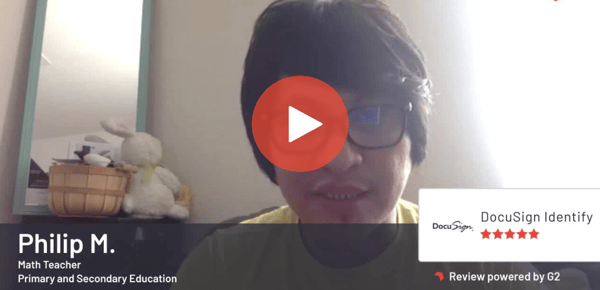
– Docusign Video Review, Alexandra R.
- Smart reminders and expiration settings: DocuSign’s automated reminders and expiration settings help users set up timely reminders. This prompts recipients to review and sign documents and ensures no agreements are missed or delayed.
89%
of G2 users recommend DocuSign to stay on top of pending signatures.
Source: G2 User Reviews
- Internationalization for global businesses: DocuSign’s internationalization features are tailored to support businesses with a global reach. Through multi-language support for documents, user interfaces, and email communications, the platform delivers a smooth experience for users no matter where they are in the world.
- Custom branding for a consistent brand experience: DocuSign offers customization options that allow businesses to personalize their signature workflows. Companies can add logos, adjust fonts, incorporate brand colors, and include other design elements to maintain a professional and cohesive brand identity.
What G2 users are saying:
“The best thing about DocuSign is how quick and easy it is to send multiple documents for signatures at once. Adding signature and date fields to documents instantly has saved us a lot of time. We also get signed documents back faster and save money on postage. Whenever I’ve had an issue, DocuSign’s support team has always been there to help. When we first started using DocuSign, the training program helped us get up to speed quickly. Now, it’s easy to show new team members how to use it and get them started. I use DocuSign several times a week, and it’s a key part of how my company works.”
– Docusign Review, Nancy S.
What G2 users dislike about Docusign
Albeit praised for its functionality and ease of use, some G2 users have pointed out areas where DocuSign could improve:
- Signature alignment issues: Some users have encountered challenges when adjusting signature fields in documents. These misalignments can lead to formatting problems, which can affect the document’s professional appearance.
- Limited customization: While DocuSign allows for some level of customization, such as adding logos and adjusting basic template elements, many users feel that these options are restricted compared to competitors.
- Integration challenges: Although DocuSign integrates with a wide range of third-party software, the integration process can be complicated. Setting up these connections often requires technical expertise.
- Customer service: Some customers have voiced frustration with DocuSign’s customer service, particularly when handling refund requests or resolving issues after a purchase. Long response times and a lack of proactive support when dealing with complex queries lead to dissatisfaction.
- Pricing concerns: Few users consider DocuSign’s subscription model pricing steep, particularly for smaller businesses or individual users who don’t need frequent access to DocuSign e-signature services.
“DocuSign’s pricing can be higher than anticipated due to hidden fees for advanced security features and integrations, which can quickly add up. Additionally, its limited customization options may be a drawback for businesses with specific branding or workflow needs. The platform’s integrations, while extensive, can also create workflow bottlenecks for organizations that rely heavily on specific software, hindering operational efficiency.”
–Docusign Review, S L.
What DocuSign alternatives do G2 users use?
While DocuSign dominates the e-signature landscape, it’s not the only option available.
Docusign’s top security features
Security is paramount when it comes to e-signature solutions. DocuSign offers a range of security features to protect sensitive documents and ensure compliance with regulations. But what do real G2 users think about its security capabilities?
Compliance with global regulations
DocuSign adheres to numerous global regulations and industry standards to ensure its digital signature solutions are legally recognized and secure.
The platform complies with the Electronic Signatures in Global and National Commerce (ESIGN) Act in the U.S. and Electronic Identification, Authentication, and Trust Services (eIDAS) Regulations in the European Union, validating the legality of electronic signatures for contracts and other documents.
DocuSign also meets key industry certifications such as the system and organization controls (SOC)-SOC 2 Type 2 and SOC 3 to ensure the highest security standards and privacy protection.
These certifications are especially critical for organizations in highly regulated sectors, including healthcare, finance, and government, where compliance and data protection are paramount.
What G2 users are saying:
“DocuSign has been helpful for our company, especially when we need signatures from people who aren’t available locally. It allows us to get documents signed quickly and ensures we stay Health Insurance Portability and Accountability Act (HIPAA) compliant, making the process more efficient.”
– Docusign Review, Pauline B.
Signature history and audit features
DocuSign provides audit trails and signature history features, ensuring a transparent and verifiable record of every action taken during the signing process.
Each document signed through DocuSign comes with a Certificate of Completion that is court-admissible and contains the audit trail of email addresses, timestamps, and IP addresses of signees.
This audit trail is tamper-evident, meaning any changes to the document after signing will be visible. These features are important for ensuring accountability and legal defensibility in case a document’s authenticity is ever questioned in court or during an audit.
What G2 users are saying:
“Fast, error-free, paper-saving, and secure—DocuSign makes managing documents effortless. Signed documents are legally accepted as official proof in court, eliminating the need to retain physical copies for years. With DocuSign’s easily accessible history, any document can be found in just a minute.”
–Docusign Review, Zeal T
Secure document management
Effective and secure document management is crucial for businesses to optimize operations, ensure compliance, and reduce risks. DocuSign excels in this area by offering a comprehensive platform that simplifies the creation, signing, and storage of important documents and contracts.
DocuSign emphasizes layers of physical and logical security measures, including encryption, intrusion detection systems, and access controls throughout the document lifecycle.
What G2 users are saying:
“The most valuable feature of DocuSign is its flexibility and efficiency in seamlessly integrating with our existing business processes, streamlining document signing procedures. It has significantly improved our organizational workflow by reducing the time it takes to complete and sign contracts and agreements. Additionally, once people become familiar with DocuSign, they quickly recognize its security, giving us confidence that it can handle the sensitive documents critical to our field while ensuring the trust and compliance required.”
– Docusign Review, Pomela T.
Is Docusign legit?
DocuSign is a legitimate and widely trusted platform for electronic signatures and document management. However, cybercriminals often mimic DocuSign’s branding in phishing scams. To stay secure, it’s a good practice to verify documents before signing, use strong passwords, enable two-factor authentication, and avoid sharing sensitive information through unsecured channels.
What G2 users are saying:
“The only downside I can think of is that DocuSign is so well-known that its email design is often cloned for malicious purposes. Frequent DocuSign users might easily be tricked into clicking something they shouldn’t simply because they’re so accustomed to the familiar yellow and blue emails. While it might be difficult for DocuSign to fully address this, perhaps there’s a way to improve security in this area.”
– Docusign Review, Verified User in Law Practice.
Is Docusign free?
DocuSign offers a 30-day free trial with no credit card required, allowing you to explore its features and see if it fits your business needs. Beyond the trial, it offers various pricing plans adjusted to business requirements.
Let’s explore the different pricing options and highlight each plan’s features to select the one that best suits you.
Personal plan
Ideal for individuals and sole proprietors with basic digital signature needs.
- Price: $10/month and $120 billed annually
- Features: Five agreements for signature each month, reusable templates, and integration with 900+ apps.
Standard plan
Designed for small to medium teams needing to send, sign, and collaborate.
- Price: $25/month per user and $300 billed annually
- Features: All features of the ‘personal plan,’ team sharing of templates, real-time collaborative commenting, and custom branding.
Business pro plan
Customized for automating and optimizing agreements with advanced features.
- Price: $40/month per user and $480 billed annually
- Features: All features of the ‘standard plan,’ attachment requests, conditional logic, mobile-friendly forms, multiple recipient handling, and payment collection during the signing.
Note: For businesses requiring customizable e-signature or identity verification solutions, DocuSign offers tailored plans that include live technical support, enhanced customer data management, Single Sign-On (SSO) integration, fraud protection, and SMS/WhatsApp notifications. For pricing details, please reach out to the sales team.
Source: Docusign
What G2 users are saying:
“DocuSign, a leader in the e-signature space, is undoubtedly reliable and feature-rich but comes with a premium price tag that may feel steep, especially for smaller businesses. Some users find the cost disproportionate to the features included in the standard plans. Notably, essential security features like SSO are offered as add-ons rather than part of the base package, which can be disappointing in today’s security-conscious landscape.”
– Docusign Review, Brad W.
FAQ: Is DocuSign Safe?
Q: How does Docusign work?
Users simply upload documents, designate signature fields, and send them via email. DocuSign also integrates with popular tools like Salesforce, Google Drive, and Dropbox, which makes it easy to optimize workflows and enhance productivity.
Q. Is Docusign legally binding?
Yes, DocuSign’s e-signatures are legally binding and comply with regulations like the ESIGN Act in the U.S. and eIDAS in the EU. These laws confirm the legal validity of electronic signatures for contracts and other documents.
Q. Is DocuSign secure for signing sensitive documents?
Phishing attacks and malware present serious threats to the security of DocuSign documents. The platform employs Advanced Encryption Standard (AES)-256-bit encryption to safeguard documents both during transmission and in storage.
Q. Is Docusign safe for SSN?
DocuSign is secure for handling Social Security Numbers (SSNs). It uses encryption and multi-factor authentication to protect sensitive data and complies with HIPAA, SOC 1, and SOC 2 regulations, ensuring security during document transmission and storage.
Q. How does DocuSign ensure the authenticity of signed documents?
DocuSign employs cryptographic techniques and generates detailed audit trails for every document. These include information about signers, timestamps, and IP addresses, ensuring the authenticity and validity of signed documents.
To sign or not to sign?
When it comes to safety, DocuSign earns high praise from reviewers who trust its security features, including encryption, 2FA, and tamper-proof audit trails. These tools not only protect sensitive documents but also simplify the signing process, saving time and ensuring compliance with global regulations.
That said, it’s always wise to stay vigilant. Evaluate your specific security needs, research industry certifications, and consider your use case before fully committing. By doing so, you can make the most of DocuSign’s capabilities and enjoy the convenience, efficiency, and peace of mind it offers for managing your document workflows securely.
Want to evaluate your options? Explore the top 10 e-signature services.

