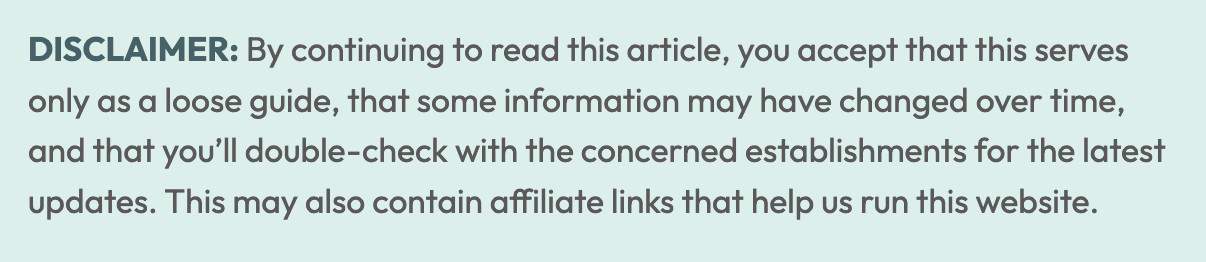
Last updated: 2024 • 11 • 28
To offer more flexibility to travelers, Cebu Pacific Air released a treat that could help you with your travel plans even if you don’t have much plans yet.


Cebu Pacific Air’s CEB Super Pass voucher allows you to buy a ticket now and decide when and where you’re flying to later. This is a limited-time pre-Christmas treat.
The one-way voucher costs only P99 (base fare) and can be used for flights to ANY Philippine destination. This does not cover the government taxes and terminal fees.
Sale period: 28 November 2024
Redemption Period: 29 November 2024 to December 24, 2025
Travel period: 6 December 2024 to 31 December 2025

WHAT’S COVERED IN THIS GUIDE?
1. Visit the Cebu Pacific SUPER PASS page.
Log on to the official Cebu Pacific website.
On the top menu, click on BOOK and under it, click CEB SUPER PASS.
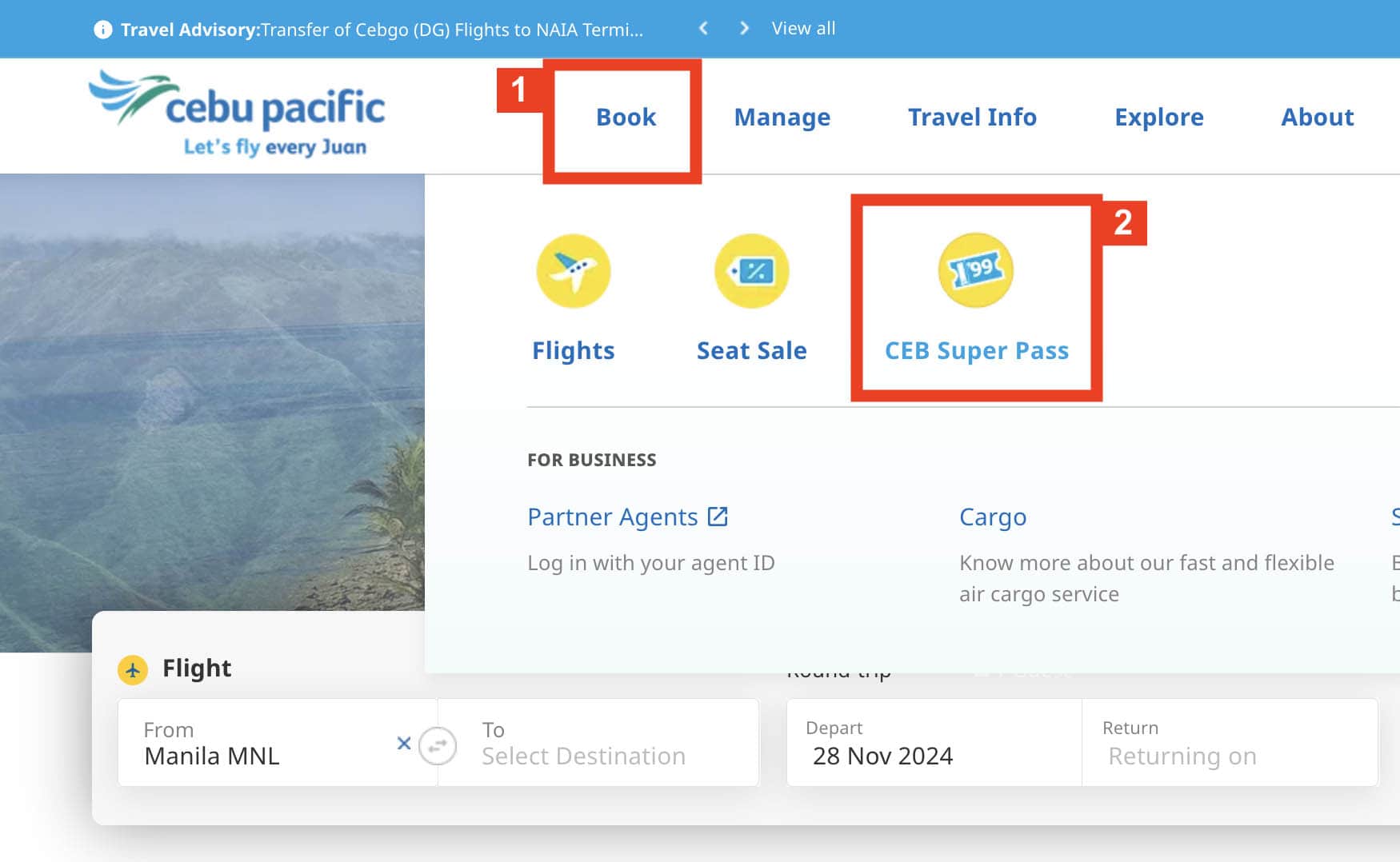
2. Log in to your Cebu Pacific account.
On the next page, under the BUY tab, click on the LOG IN AND CONTINUE button.
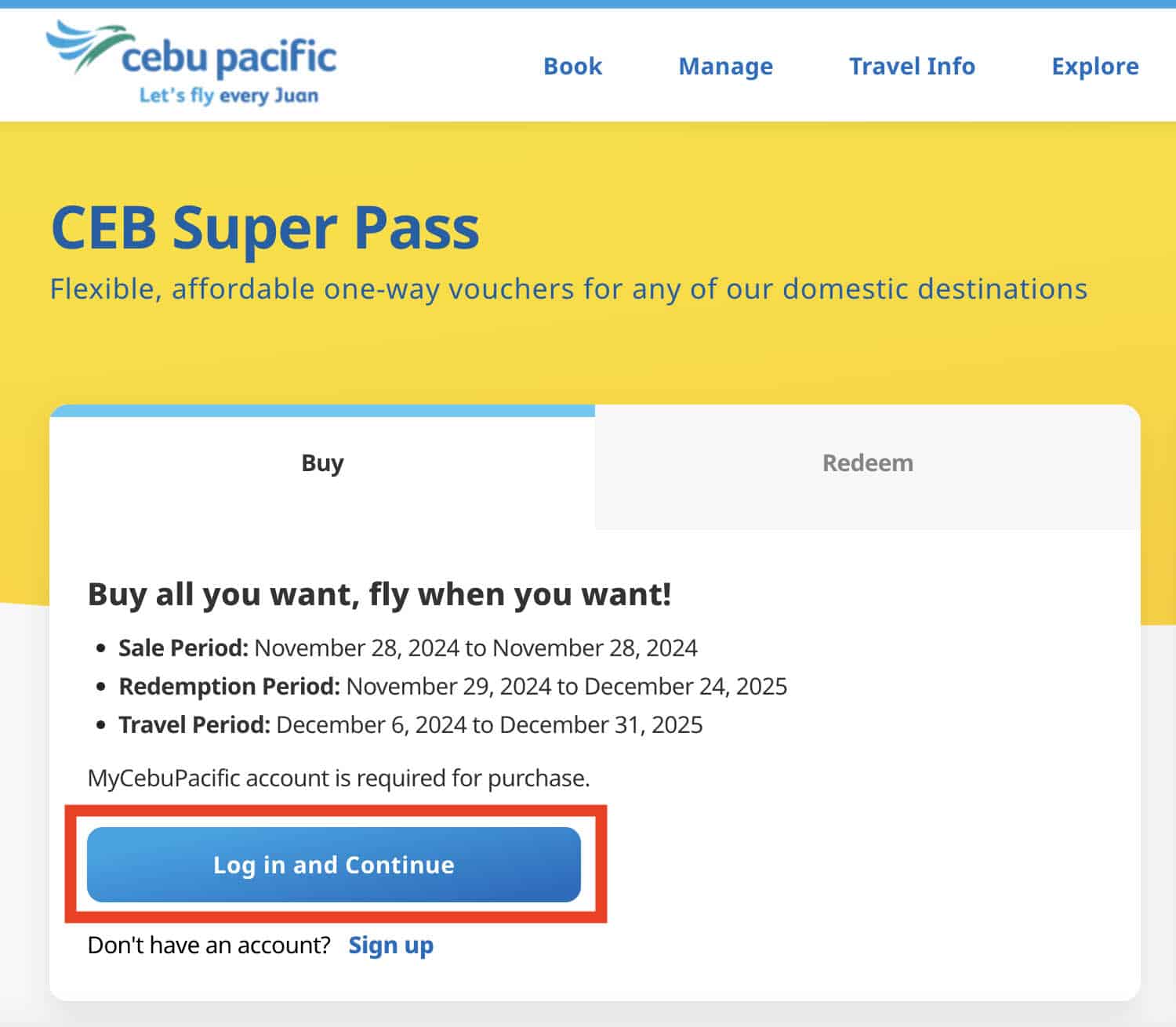
You need to have an account to book a CEB Super Pass. If you don’t have one yet, sign up before proceeding by clicking on the SIGN UP link below the log-in button and fill out the next form.
Once you have an account, log in to it by entering your email and password.
3. Enter the passenger names.
You can purchase up to 10 passes per transaction. Aside from yourself, you can also book for other people. However, remember that once the booking is finalized, you won’t be able to change it or transfer it to anyone else.
Note: When there are a lot of people on the website, you may be redirected temporarily to a waiting page. But don’t worry, the wait is usually quick.
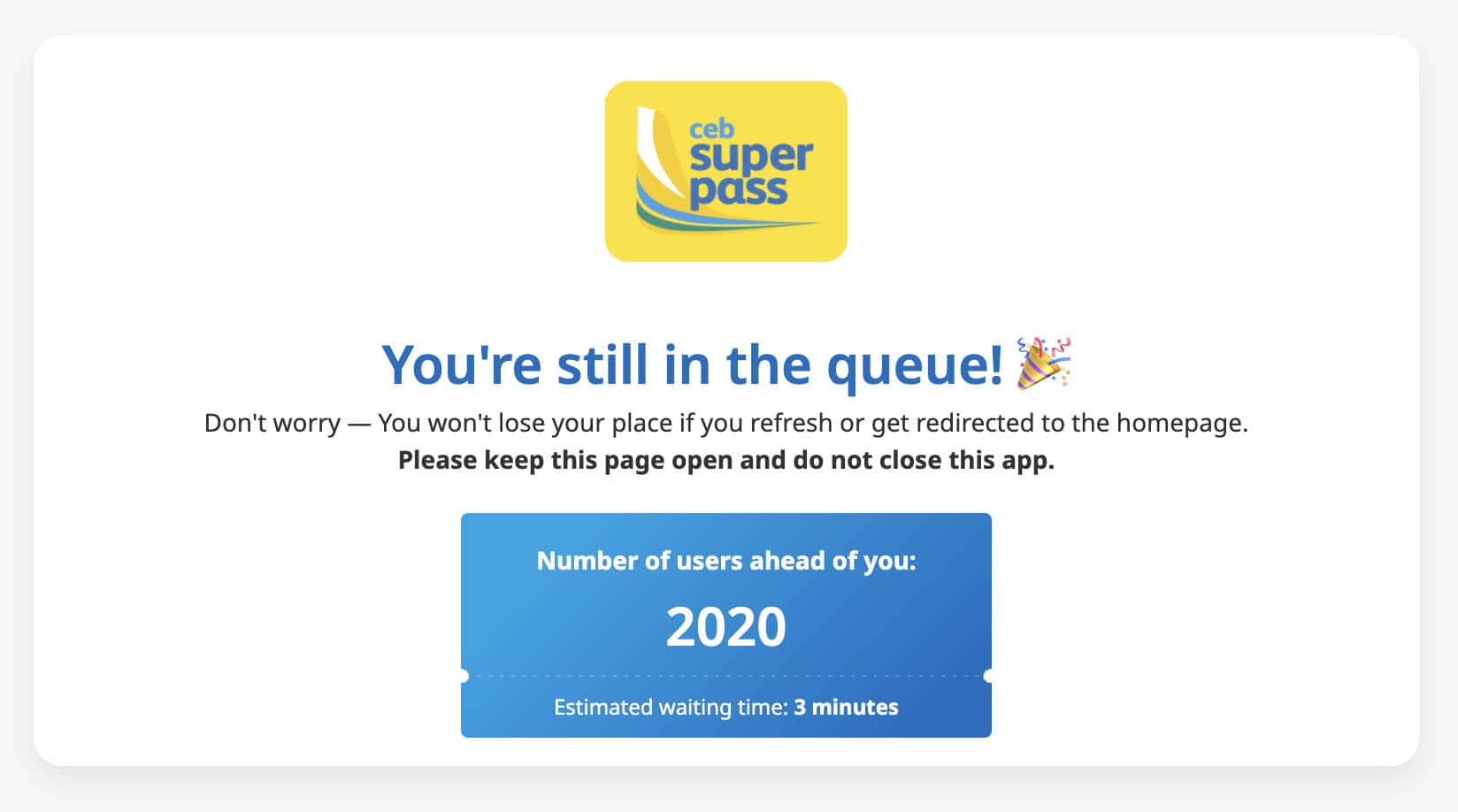
When it’s finally your turn, type the names of the guests who will be flying and select the corresponding number of vouchers you want to book per guest. To add a guest, just click on the ADD GUEST button.
Make sure to enter the correct details and that it matches the details on your government-issued IDs.
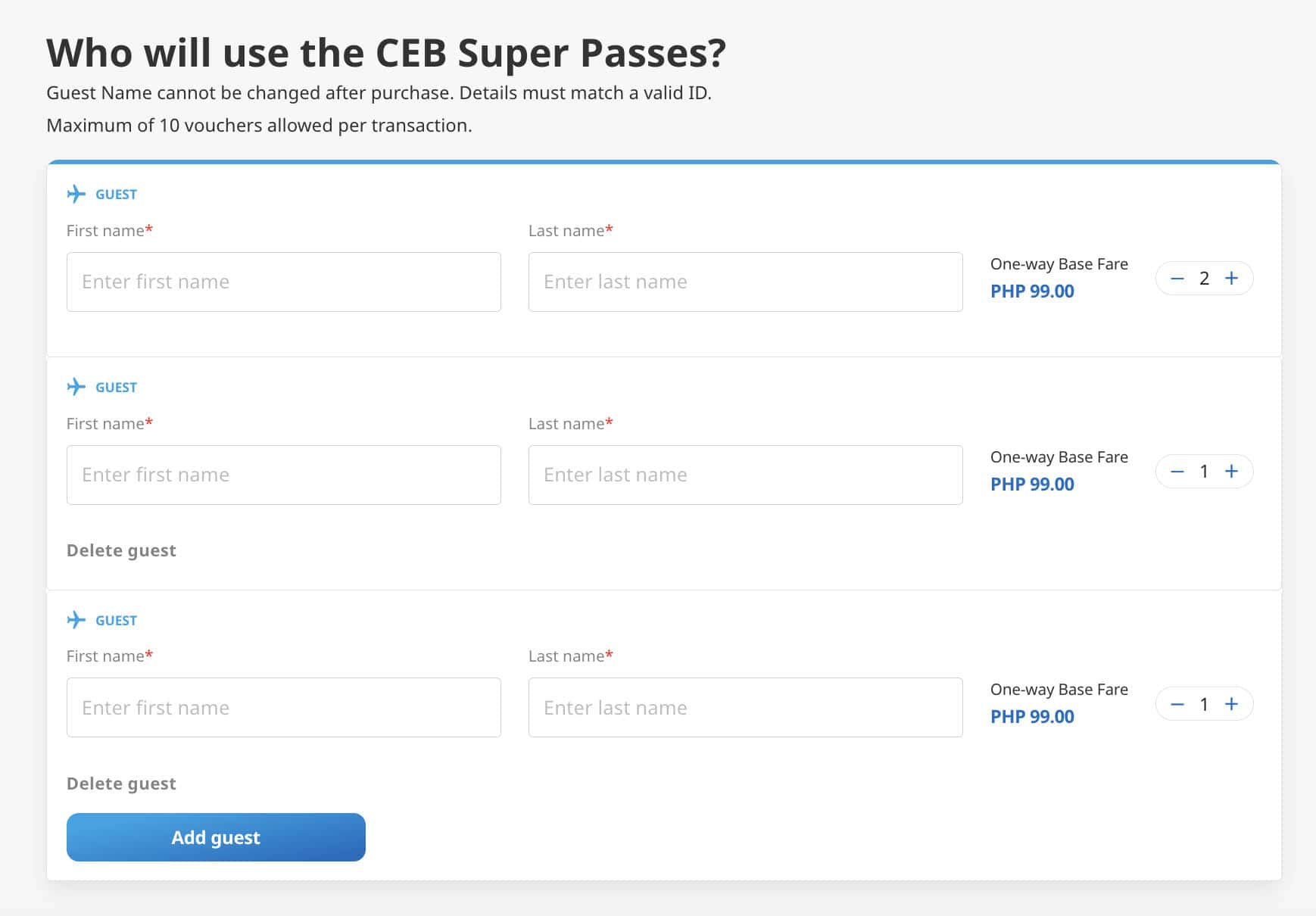
You can also buy passes for your loved ones. But again, bear in mind that the CEB Super Pass is NON-transferable.
Then click BUY NOW!
On the next page, you’ll be presented a summary and contact information form. Enter your name, email address, and contact number. Then click CONTINUE.
4. Pay for your passes.
The P99 published rate is only the base fare. When you add all the web admin fee and value added tax (VAT), the total cost per way should be around PHP 500.
The payment options available are credit card, debit card, GCash, PayPal, and Travel Fund, among others.
Once successful, the next page should be a booking confirmation page. Your CEB Super Pass will also be sent to your email. It can take a long time for the confirmation to arrive, so just wait and be patient.
You can book a flight using your CEB Super Pass as early as 30 days before your chosen travel date or until 7 days before the flight’s departure, as long as there are available seats.
To redeem your vouchers, follow the steps below.
1. Visit the official CEB Super Pass page.
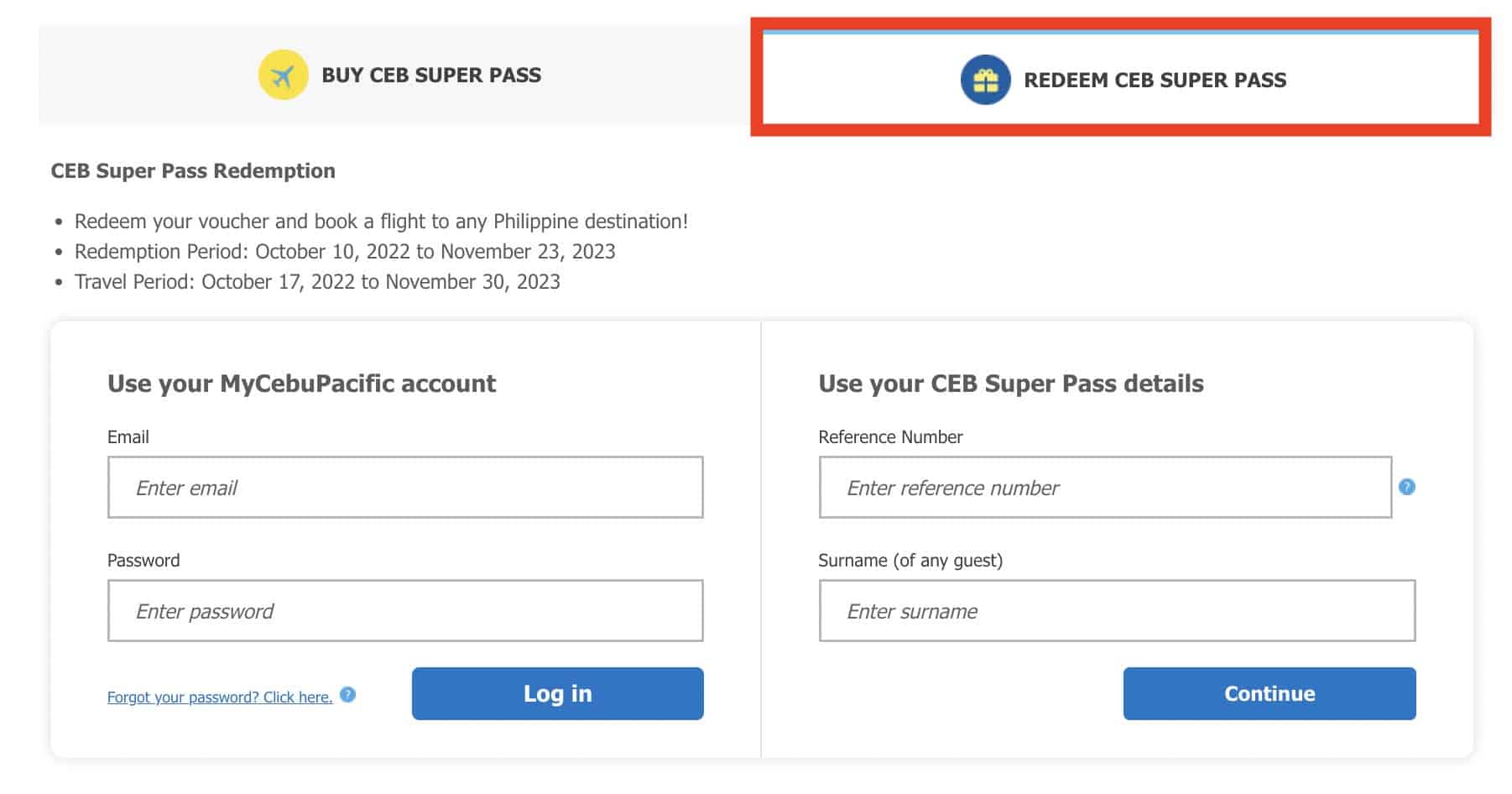
On the top menu of the official website, click on BOOK and then in that tab, click CEB SUPER PASS.
On the
Click on the REDEEM tab.
2. Enter your Super Pass details.
Under the REDEEM tab, type in the booking reference you received during purchase and the last name of any passenger in the booking reference.
Alternatively, you may log in to your Cebu Pacific account and it will also show the CEB Super Pass bookings you made using the same email address.
Once in, the CEB Pass vouchers you purchased will be displayed.
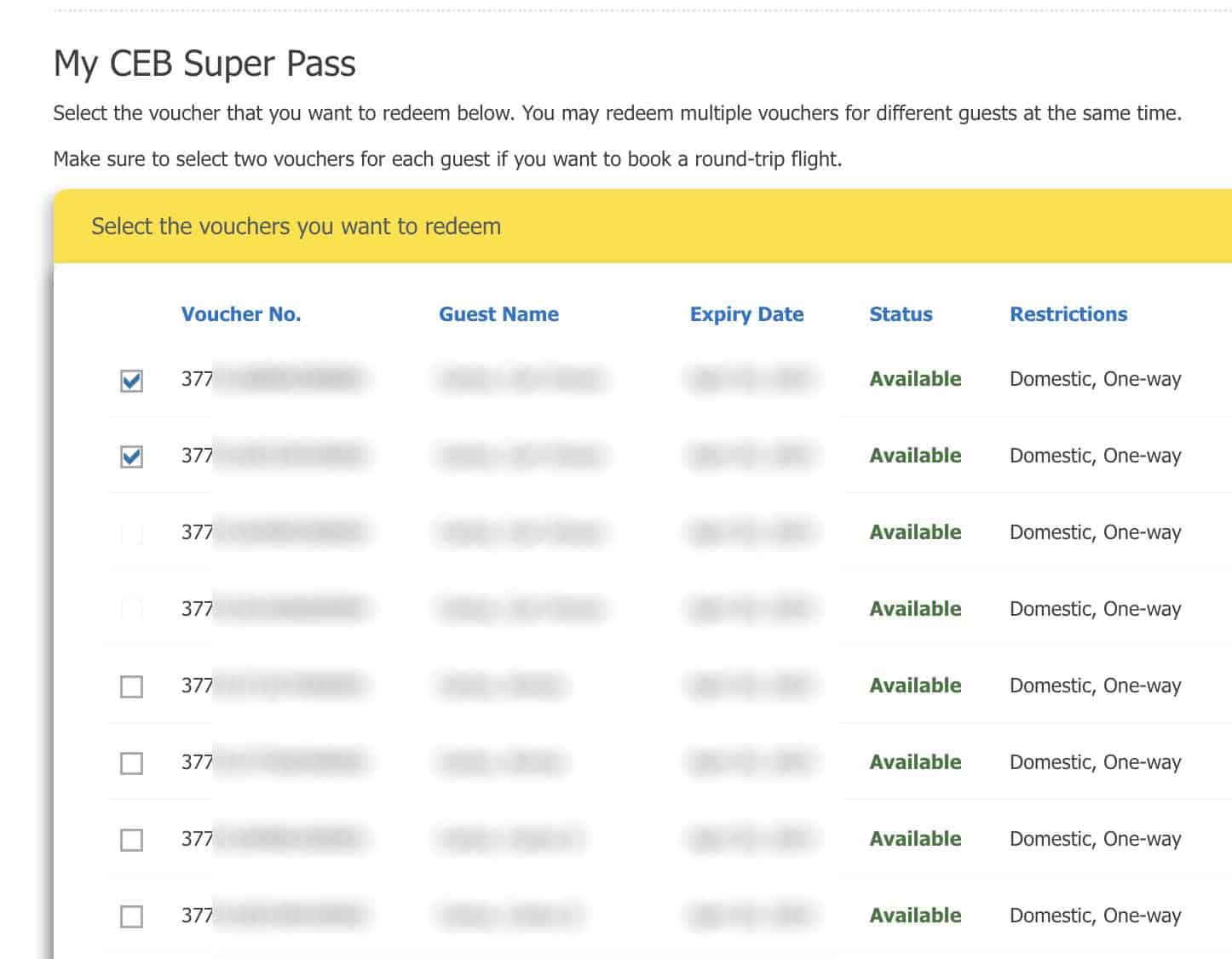
3. Choose the vouchers you want to redeem.
If you’re booking a round-trip journey, tick the round-trip box. Then, click the voucher/s you will use.
Note: To book a round-trip journey, two (2) vouchers are required to be used. Multiple guests traveling together may be booked at the same time by selecting their vouchers.
4. Search for flights.
Select flights based on the available list.
Important! You may only book flights scheduled 7 to 30 days ahead. It’s a very specific period, so make sure you book no earlier than 30 days before and no later than 7 days before your target date.
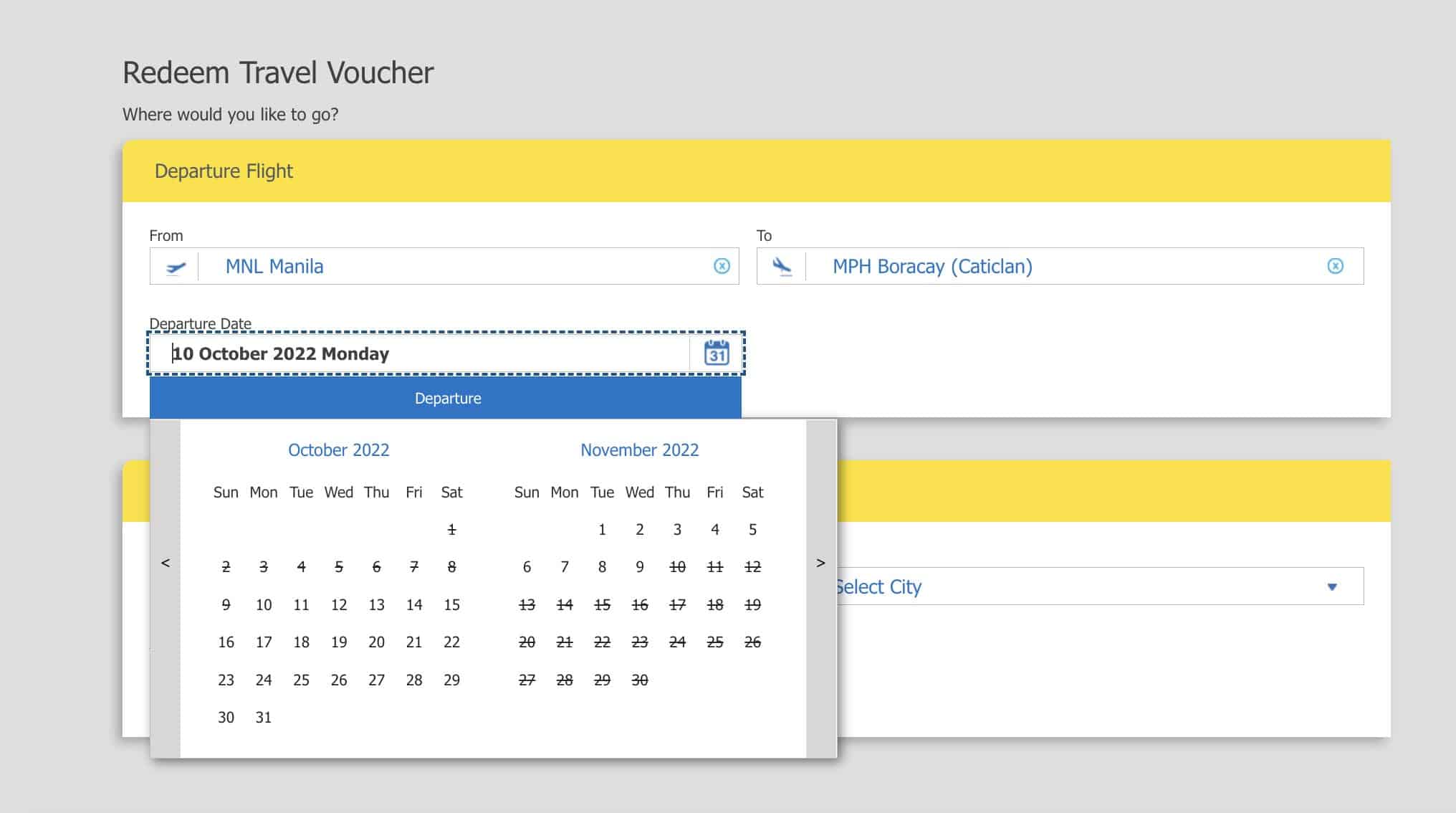
For example, if today is October 10, the pass will only apply to certain flights from October 18 to November 9.
Also, it is subject to availability. Not all flights can be selected for free. Some may require additional charges.
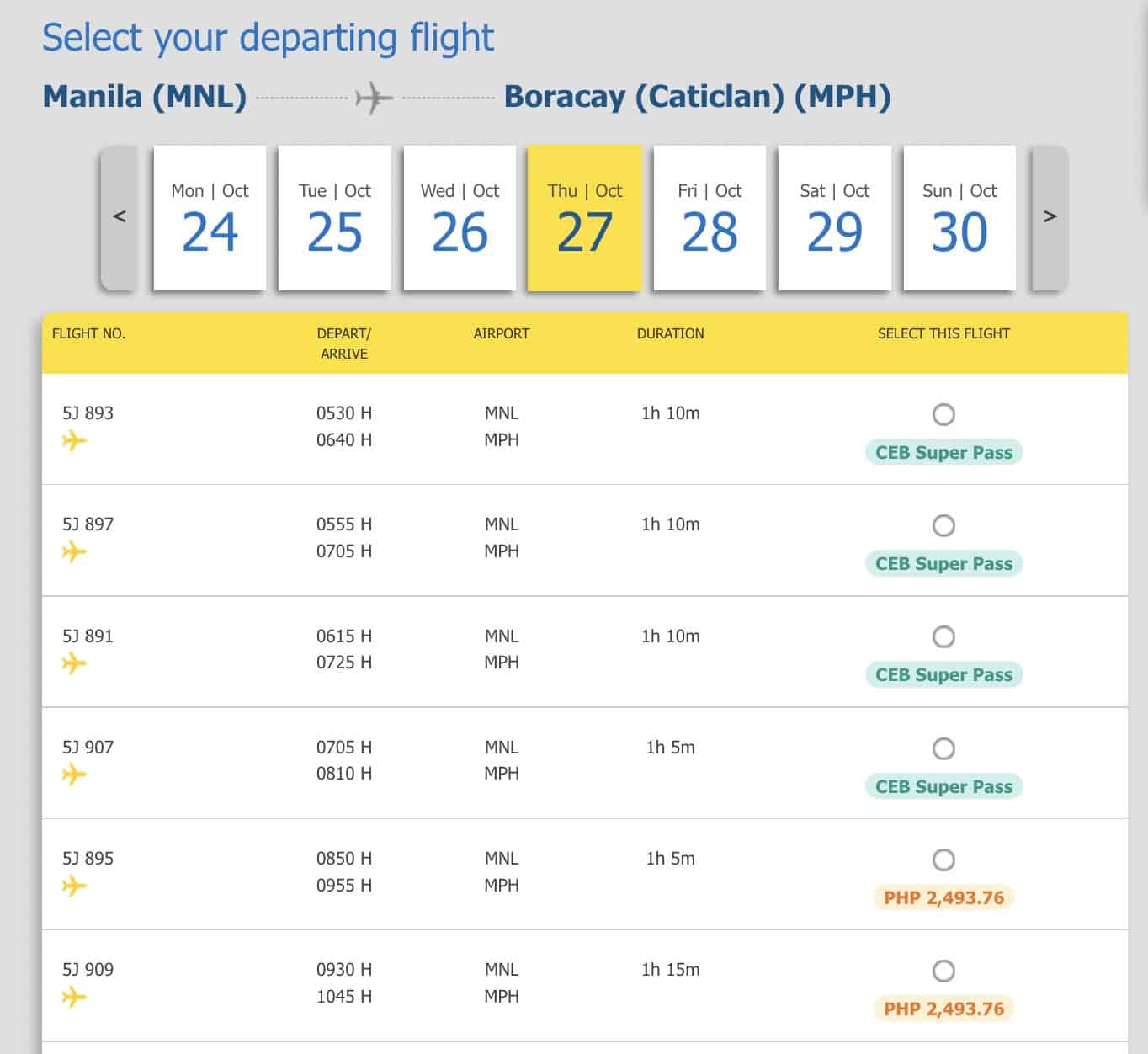
5. Provide the Guest details.
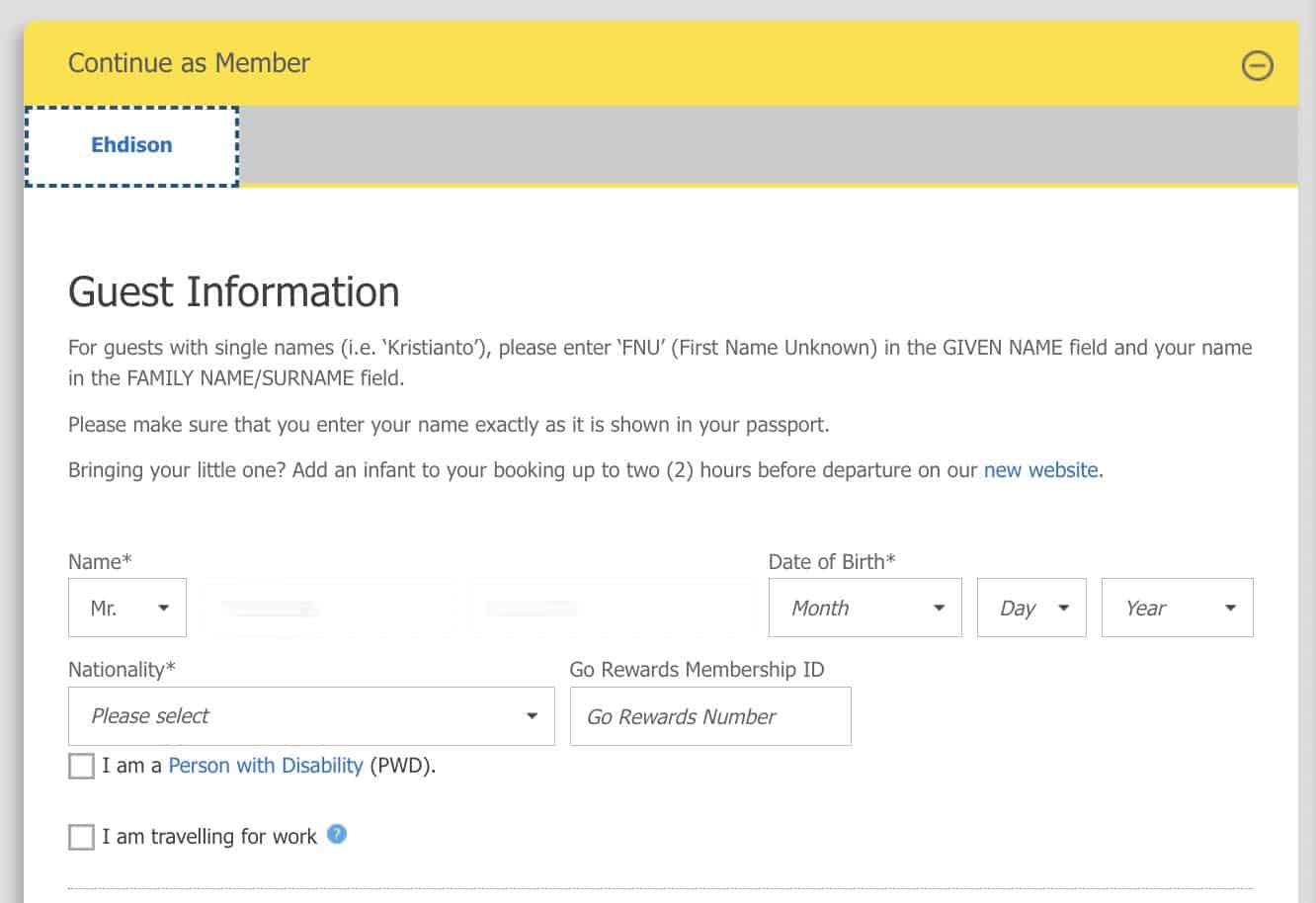
Fill in the necessary information on the Guest Details page.
You’re not allowed to change names of the passengers.
6. Purchase add-ons.
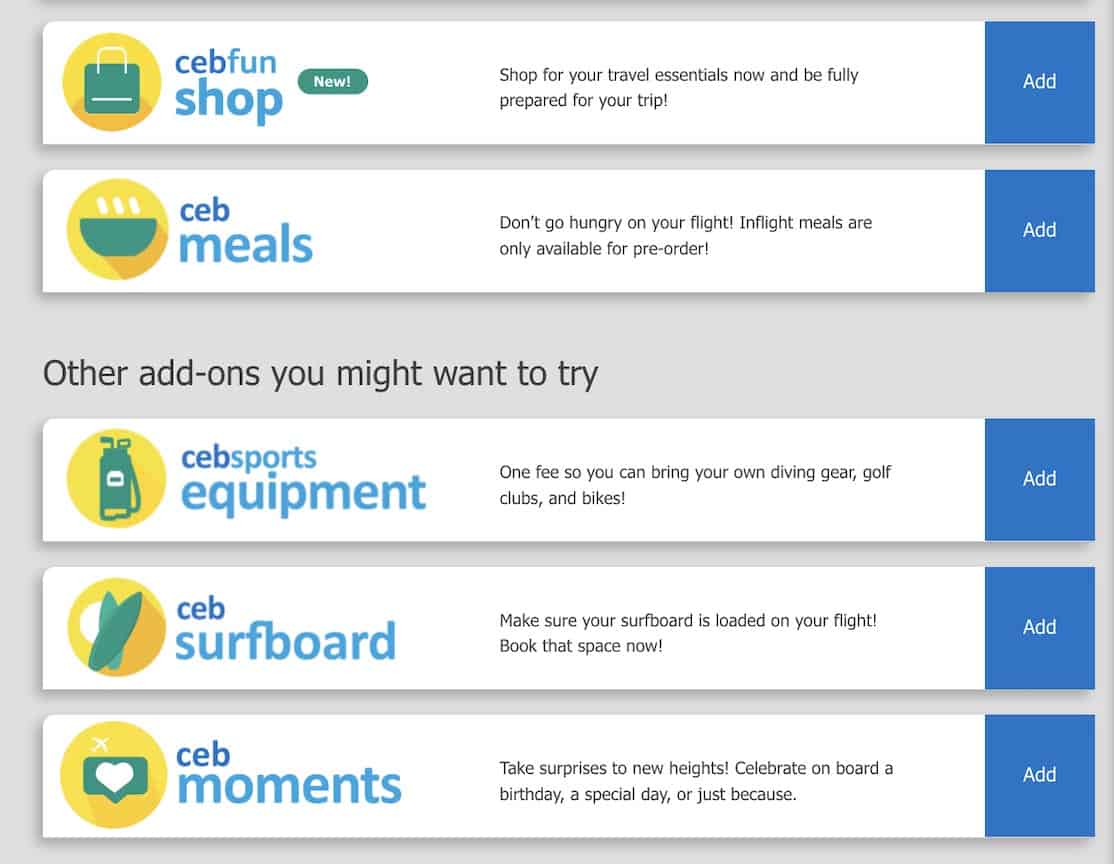
Add-ons include meals, seat selector, check-in baggage allowance, and insurance. These are not required.
This is subject to additional fees and charges.
7. Pay the balance.
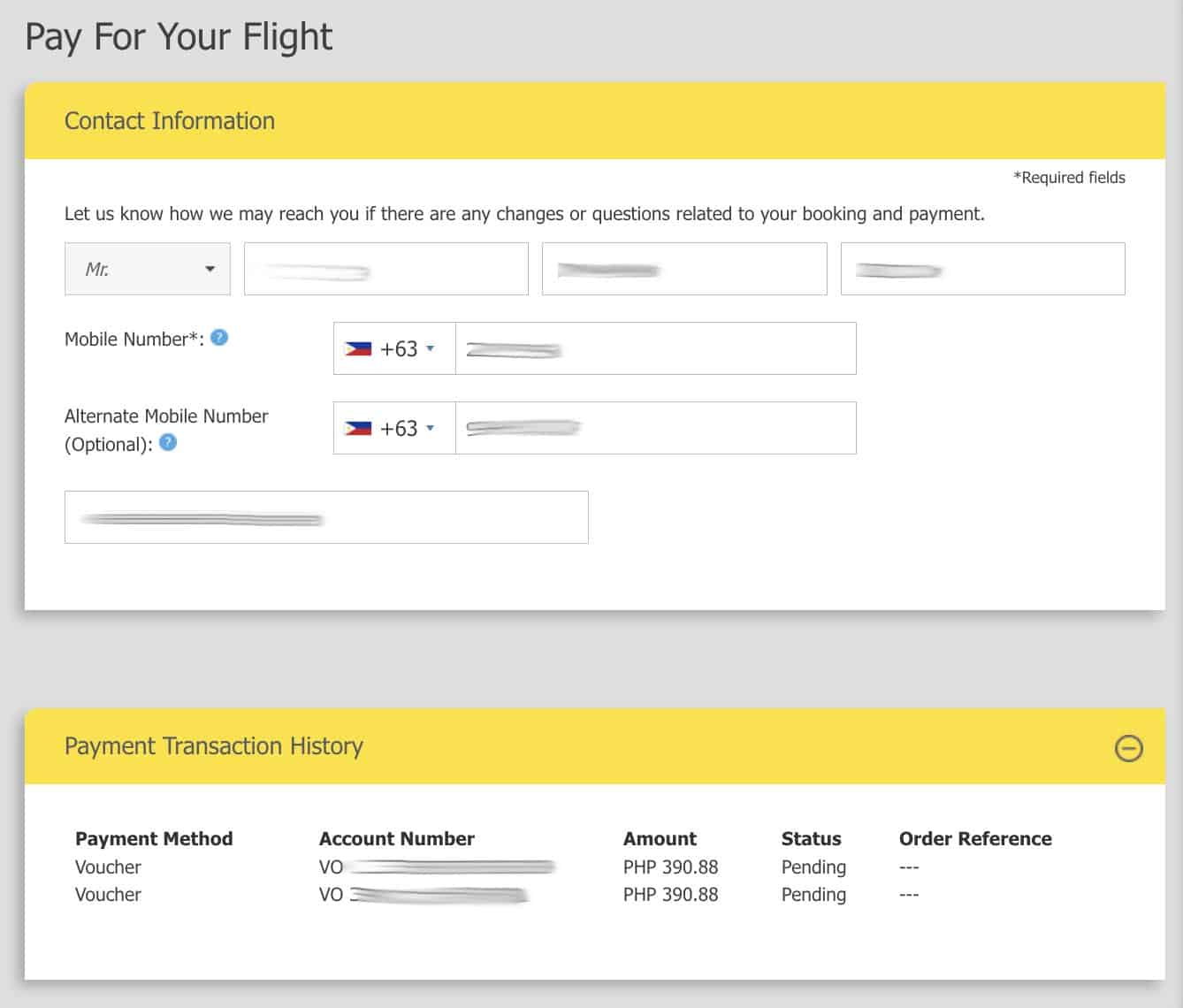
Yes, there will be additional charges other than the amount you already paid when you booked. This includes terminal fees and fuel surcharge, which has significantly ballooned recently.
It usually amounts to roughly P1000 one-way.
Once the payment is successful, you will be redirected to a confirmation page where you will get a new booking reference number.


More Tips on YouTube ⬇️⬇️⬇️
Is this post helpful to you?


